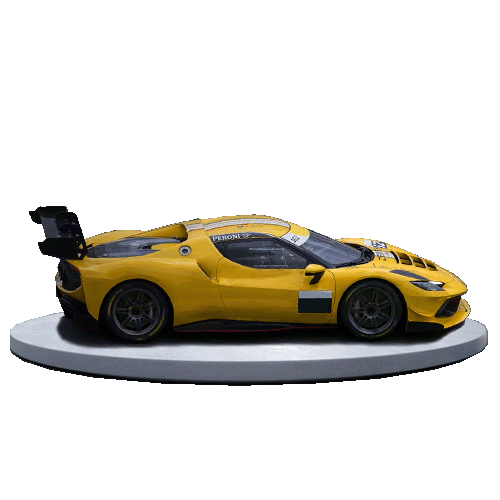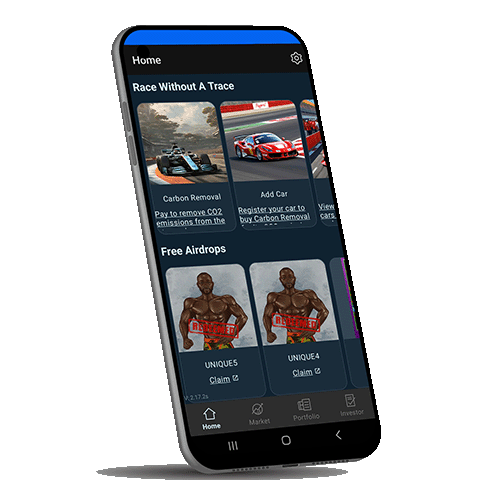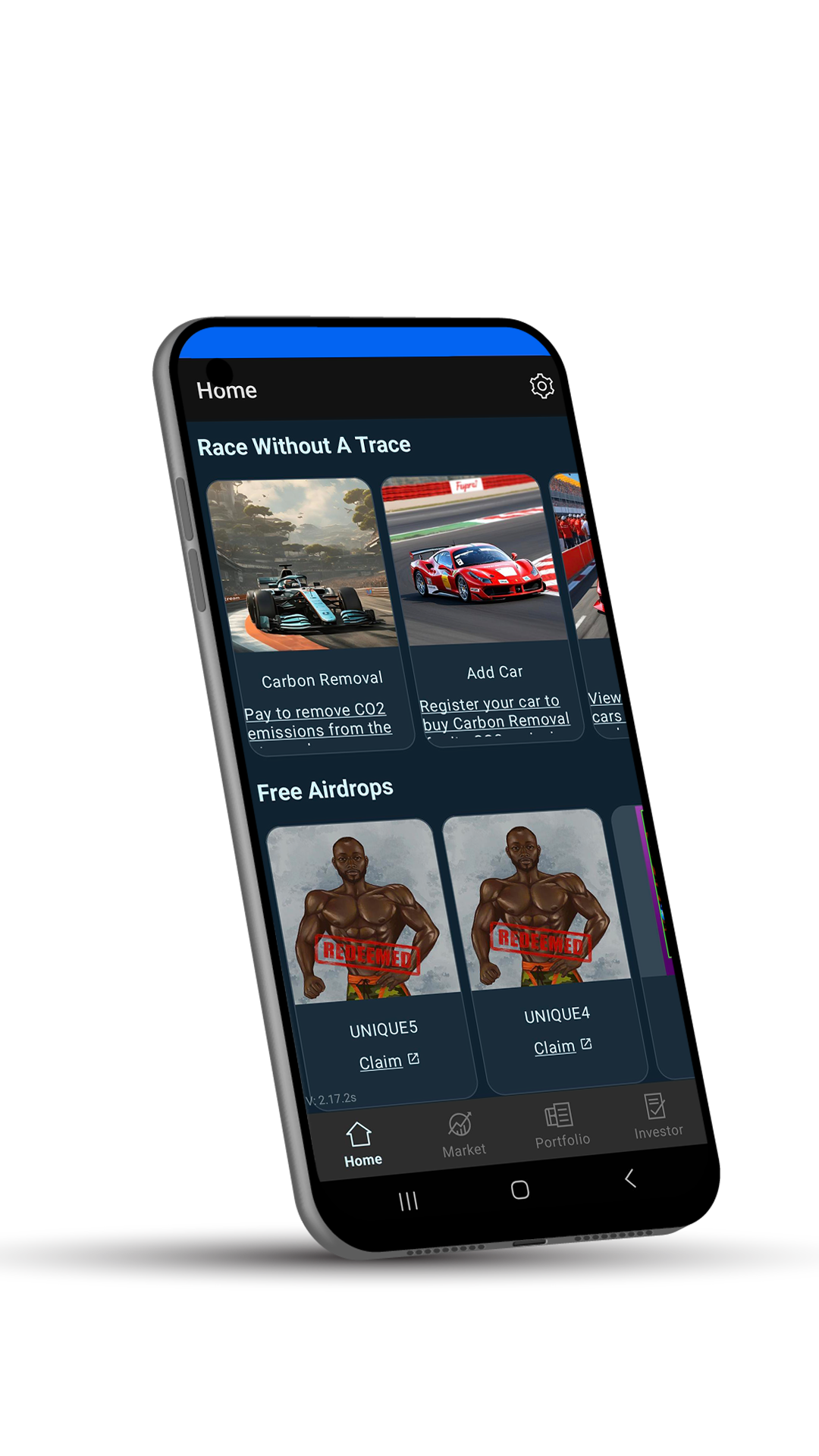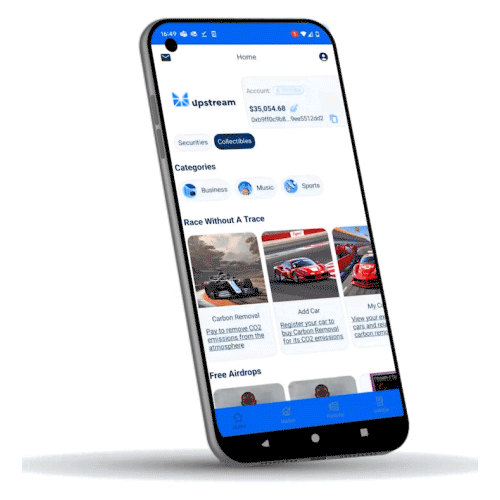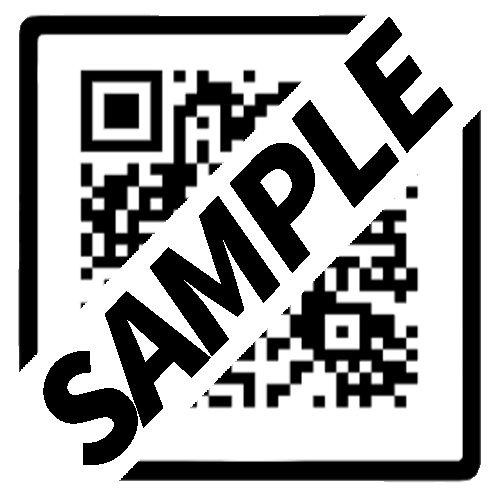How To Calculate CO₂ Emissions and Pricing
It is known that burning one liter of petrol emits approximately 2.35 kilograms of CO₂[1][2].
Therefore, to calculate the CO₂ of a race/event, multiply the number of liters of fuels consumed by 2.35 to arrive at the number of kilograms of CO₂ released into the atmosphere for this event.
On Upstream as of May 2025, it costs $550 (USD) per metric ton of carbon removal from Frontier (i.e., $0.55/kg), plus a 2.91% Stripe Climate transaction fee, plus a 2% Upstream transaction fee, making $0.58 per kilogram.
For example, consuming 2,500 liters of fuel emits 5,875 kg of CO₂, which at $0.58 per liter, costs $3,407.50 to remove these emissions from the atmosphere.
Biofuel CO₂ Emissions and Pricing
As a biofuel example, TotalEnergies Excellium Racing 100, is a biofuel that reduces greenhouse gas emissions by at least 65% compared to its fossil equivalent[3].
Certain race events mandate the use of biofuels; one such event is the 24 Hours of Le Mans[4].
For race cars using a biofuel with a 65% in CO₂, the number of kilograms of CO₂ emitted per liter of fuel reduces from 2.35/l to 0.82/l.
For example, consuming 2,500 liters of fuel emits 2,056.25 kg of CO₂, which at $0.58 per liter, cost $1,192.63 to remove these emissions from the atmosphere.
Commercial Client Payment Options
Commercial clients may download the Upstream app, perform Know Your Customer (KYC) verification and fund their account using credit/debit card, a USD bank transfer or a cryptocurrency (USDC or USDT). Then the client goes through the steps inside the app to pay for the CO₂ per race car/event.
Alternatively, the client may request that Horizon pays for the CO₂ per race car/event on the Clients behalf and invoice the Client separately thereafter.